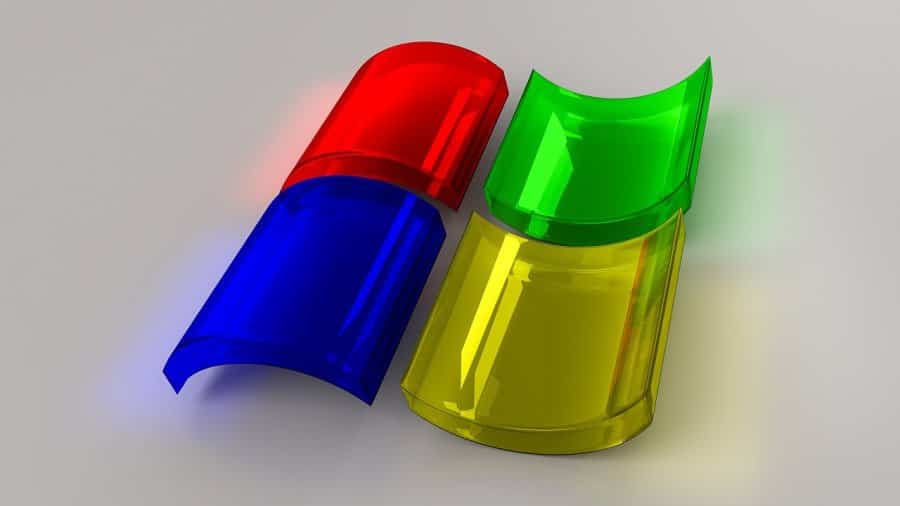Right in time for the holidays, Microsoft Edge will let you compare prices across different retailers. Moreover, the browser has a new screenshot feature that snaps photos of entire webpages. Microsoft plans to release these new updates this month.
Compare Prices with Microsoft Edge
The Verge reports that Edge’s price comparison tool works when you shop online using the browser. Just put the products you want to buy in a Collection, and click a “compare prices” button to check.
Microsoft Edge now has price comparisons and a really useful screenshot tool https://t.co/oeFl6ZDUAZ pic.twitter.com/SessEtMIhq
— The Verge (@verge) October 11, 2020
While Microsoft would release this feature only to US retailers at launch, the company said it plans to add more tools to the feature. Microsoft adds that it wants to add coupons to the service.
Screenshot with Microsoft Edge
Microsoft has also added a new screenshot tool to Edge. This tool would allow you to capture a whole webpage with a single click. With other screenshot tools, you still need to scroll the page to grab your shots. This tool scrolls down the page for you. Microsoft also plans to add “inking capabilities” to this tool in the future.
Other New Edge Features
If you come across many PDFs while you browse, Microsoft Edge has the tool for you. The browser’s new PDF feature supports a table of contents, so you don’t have to scroll down endlessly to reach the section you want. With Microsoft Edge, you can also export your webpages, images, or lists into Pinterest boards.
The Verge adds that Microsoft is still testing vertical tabs for Edge. For now, you should expect the new features to come to the browser in the coming weeks.