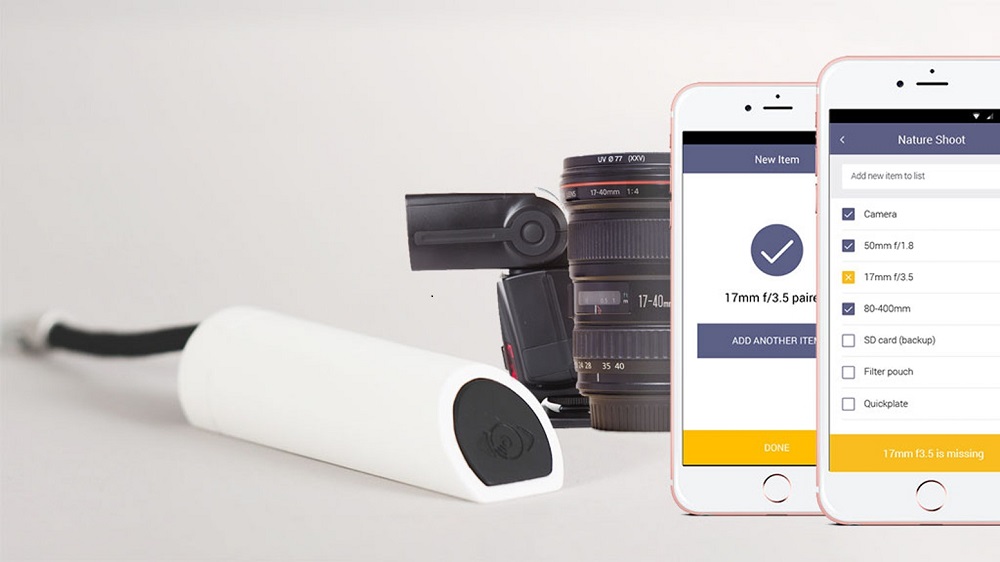GearEye Kickstarter has delivered! With over three thousand backers pledging around $560K for this project, it’s clear that the hype around it was 100% real when it was first introduced to the public in 2015!
But does it live up to that hype, five years down the line?
For all those Kickstarter backers, who were excited about seeing this project come to life, we’ve compiled a little bit of a review on the final product:
What is GearEye?
For those who haven’t heard of this product before, GearEye is a Gear Management System that you can use in order to keep an eye on valuable equipment.
The company sells their products in kits complete with a GearEye Dongle, some of their RFID tags (which are tracking devices) in multiple sizes, and, technically, the GearEye App (which is what you use to find missing equipment and keep your gear organized).
The Gear Eye Kickstarter Crowdfunding of 2015!
GearEye’s original crowdfunding campaigns began in 2015! Back then, the estimated delivery date for GearEye was around 2017, but the release was delayed a bit so that the product would come out as promised.
You can still see the original details on GearEye’s Kickstarter Page! And GearEye CEO, Julia Lerner, has also released an interview where she speaks about the manufacturing process in more detail (including the bumps they experienced along the way.)
How Does GearEye Work?
GearEye is pretty cool in that it uses both your phone’s GPS technology and its own RFID technology (built into the GearEye dongle).
With this, GearEye is capable of keeping track of all your equipment (whether you’re carrying your largest camera suitcase or your smallest messenger bag.)
It’s not just a safety net for finding missing items though. Outside of tracking equipment, GearEye enables you to manage your work equipment by creating customized lists for specific jobs — truly embodying the title of a ‘Complete Gear Management Solution.’
The Key Features of GearEye Include:
When talking about GearEye’s key features, there are three things to keep in mind:
GearEye App | Smart Gear Management System!
As a Smart Gear Management System, GearEye hosts its central ‘hud’ right on your smartphone. As mentioned, the device uses your phone’s smart sensors and RFID (Radio Frequency Identification) technology, to track down lost items.
This is all done right on the app! Where, with a simple tap, you can figure out if some of your camera equipment is missing after today’s studio session or if you’re ready and packed for next week’s beach shoot!
The app is also capable of running in the background to check when you’ve managed to leave something behind — informing you with a prompt notification and giving you the ability to track your important equipment by its last known location.
GearEye Dongle | Perfect for On-the-Go Professionals?
What’s great about the GearEye dongle (which acts as the focal point for tracking your tagged items) is that it is very compact!
You can drop it in your pocket, hang it on the zipper of your smallest messenger bag to keep it with you at all times, and so on and so forth. So long as you have it at hand, you can go on and focus on your work as an experienced photographer or whatever professional career you might have. This makes it a pretty cool solution for a serial entrepreneur who wants to have the utmost when it comes to their creative agency.
GearTags | Affordable RFID GearTags!
The last of the key items to be included in your GearEye kit is the GearTags. These are easily attached RFID stickers that act as tracking devices.
Each GearEye Kit has regular tags (which uses the highest quality adhesive and easily attaches to plastic and other material surfaces) and metal tags (which are for metal items) in mixed sizes. You can also purchase these thin organization tracking devices separately (at a value that is low-cost per item, so you can have as many tagged items as you want.)
The only caveat to these RFID tags is that their scope is around 3 meters. That’s less than the scope of BLE tags which GearEye Inc considered as well).
But, when you compare the incredibly thin profile of RFID tags and the bulkiness of a Bluetooth tag, as well as the fact that RFID stickers are passive (not requiring any charge) and low-cost, that one con is negligible.
How Do I Use GearEye?
So how does the GearEye app work with the dongle? And, how does it communicate with the GearEye dongle to find missing items? Well…
Certain general rules include the following:
- Keep the dongle and phone close to enhance GearEye’s scanning accuracy.
- Do not hold the cord in hand when operating the dongle! (The dongle serves as the focus and how GearEye tracks items.)
- Avoid folding or damaging the cord to avoid tech problems.
- The best position to hold the dongle is upright (with the antenna straight!)
Just to clarify, the dongle works as the tracker and communicates with the app (which automatically lowers or increases the volume of the sound based on how far or how close you are to the item, making it a truly simple solution.)
How Do I Use the GearEye App?
Learning how to use the dongle is, of course, just the beginning. If you want the kind of thick-and-thin organization level that takes advantage of all of GearEye’s features, you’ll need to learn how to manage the GearEye app!
Here are some basic guidelines that you need to remember when setting up:
- Quick Start: You’ll need to register an email account with GearEye and then pair the GearEye Scanner with your device!
- Allow Access to Phone’s Location Services: In order to work properly, you’ll need to give GearEye permission to your phone’s location services. This way, it will be able to inform you of the item’s last-known location!
- Scan Tagged Items: It’s time to start scanning your items! If you want to start setting up with Gig-Specific Groups in mind, you can scan them all together to make it easier. Adding an item officially to GearEye will involve giving it a name and taking a photo (for proper gear organization.)
And as for using the GearEye app as a Gear Management System, you can:
- Manually Scan: Wherein you press the ‘Scan’ button on the app to start checking your gear (GearEye will automatically mark missing items with an ‘X’).
- Turn On Missing Item Notification: If you allow GearEye to run in the background, it will do regular ‘RFID scanning rounds’ where it stores the last known location of each of your items. And, when it discovers that an item has been lost, it will send you a notification informing you that the item was not successfully identified in the last round of scanning and needs to be located.
Final Comments: GearEye Gear Management System!
Final thoughts on GearEye? It was worth the wait and worth its current retail price (which is especially true when you consider the cost of replacing equipment — which can be in the hundreds, if not thousands, depending on your work.)
If you’re the type of person to always find yourself worrying about losing your gear, then this is certainly a product that you might want to invest in!
Not only for the amount of money you can potentially save in the long run, but also for the peace of mind that it can give you — allowing you to focus on your work more and leave the tracking of your gear to this intelligent Gear Management System.