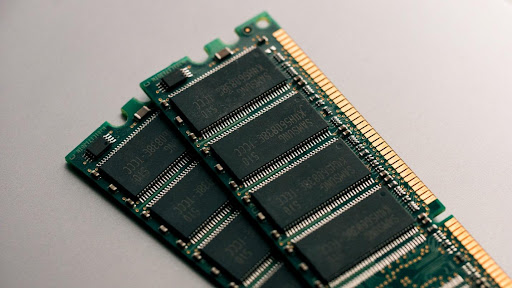In computing, random access memory (RAM) is a type of computer storage that stores temporary information and instructions while the computer is turned on. RAM allows for quick reading and writing of data, which is why it is used as primary storage for the operating system and applications.
RAM prevents your computer from having to reload information from the hard drive every time you open a program or document. Desktops and laptops are different kinds of machines; hence their RAMs differ in many aspects. Here we will discuss desktop RAM vs. laptop RAM to give a clear perspective.
Desktop RAM
Desktop RAM (DIMM) is a type of computer memory used in desktop computers. It is a form of random access memory (RAM) installed in the motherboard of a desktop computer. Desktop RAM is also referred to as system memory or main memory.
Desktop RAM comes in two main types: DDR3 and DDR4. DDR3 was the most common type of desktop RAM until DDR4 began to be used more widely in desktop computers. DDR4 is faster and more efficient than DDR3, so it is becoming the new standard for desktop RAM.
Desktop RAM also has a number of features that distinguish it from other types of computer memory. It is dual-channel, meaning it uses two channels to send data to the CPU.
Desktop RAM modules come in three different sizes: single-sided, double-sided, and quad-sided. The number of pins on a desktop RAM module can also vary, depending on the type of desktop RAM being used.
Laptop RAM
SO DIMM, or small outline dual in-line memory modules, are a type of computer memory used in laptops and other small devices. They are about half the size of a regular DIMM and often come in sizes of 1GB, 2GB, 4GB, or 8GB.
One advantage of SO DIMMs is that they use less power than regular DIMMs, which can help to extend battery life. However, they can also run into problems with your Mac overheating, for example, as they are more likely to be located next to the CPU in a laptop.
The first SO-DIMMs were 32-bit and had 72 pins. They could only transfer data at a slower speed than regular DIMM chips, but modern ones have a 64-bi transfer rate and 144 connection points, which means you get the same amount of memory space with less hassle.
Desktop RAM vs. Laptop RAM
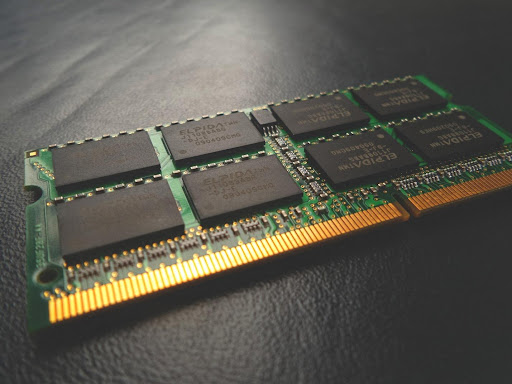
Below, we discuss different aspects of desktop RAM and laptop RAM.
Ram size
Desktop ram is available in a range of sizes, starting at 2GB and going up to as much as 64GB. On the other hand, laptop ram typically begins at 4GB and tops out at 16GB.
Compatibility
Desktop ram is generally more compatible with different types of hardware than laptop ram. For example, desktop ram can be used in laptops, while a laptop ram cannot be used in desktops.
Upgradability
Desktop ram is usually much easier to upgrade than laptop ram. Most desktop ram modules need to be popped into place, while upgrading laptop ram usually requires removing the entire bottom panel of the laptop.
Utility
Desktop ram is more widely used than laptop ram, meaning that there are more third-party modules and kit options. This gives users more flexibility when it comes to overclocking and tweaking their systems.
Slots
Most desktop computers have two or four memory slots, while most laptops have one or two memory slots. However, some high-end laptops have four memory slots.
BIOS Support
Many desktop motherboards include essential BIOS support for overclocking memory, while most laptops do not offer this capability.
Difference Between Desktop RAM and Laptop RAM
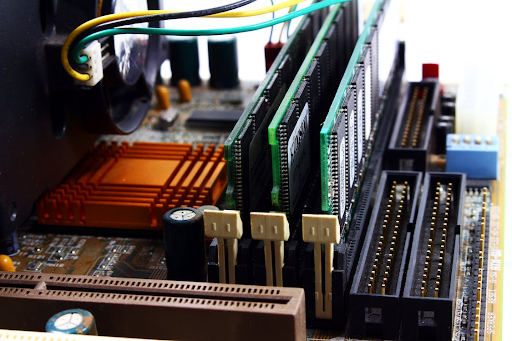
It is important to know how to choose the right RAM for your desktop or laptop. Desktop and laptop computers use RAM (random access memory) to store data temporarily. This data can be accessed quickly, which is vital for tasks that require fast processing, such as gaming or video editing.
There are some differences between desktop and laptop RAM, however. Desktop RAM is usually quicker and has lower latency, meaning it can quickly access data. It is also generally more expensive.
On the other hand, Laptop RAM is designed to be more power-efficient, which is essential for battery-powered devices. It is also typically smaller in size, which helps to save space inside the laptop.
Ultimately, the best type of RAM for a particular computer depends on the user’s needs. Those who require fast performance and aren’t concerned about cost will probably want to choose desktop RAM. For most other users, laptop RAM will suffice.
Final Thoughts
Ultimately, it all comes down to your individual needs and preferences. If you’re looking for a powerful computer you plan to take with you on the go, then laptop RAM is your best bet.
Laptop RAM is typically smaller and uses less power than desktop RAM, making it ideal for portable devices. But if you need lots of storage or want to be able to run high-powered applications, go with desktop RAM.